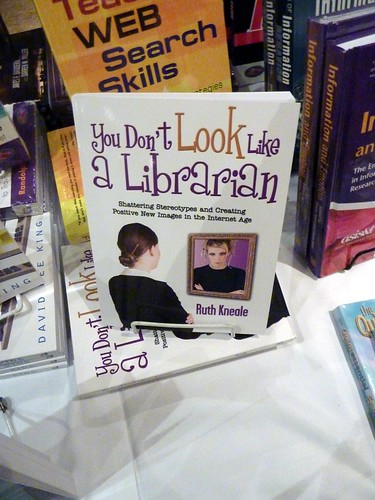What’s all the buzz about curation?
Over the last couple of years there has increasing interest in the concept of curation, the idea that as the amount of content on the web expands exponentially, it may not be the availability of the content itself, but how it is organised and prioritized for you that matters (check out Google Trends on the growing use of the term “curation”).
Whole new business models are springing up involving web sites who don’t employ journalists but rather act as hosts and curators of good quality blog posts.
A remarkable example in the financial world is SeekingAlpha.com where most of the good articles you read there every week have not been paid for by the site, and are written by people only loosely affiliated with it.
Added to that kind of traditional editorial curation via websites is curation occurring in spades on social media services like Twitter, where by following experts or enthusiastic amateurs in certain areas, you have a high quality pre-selected flow of news delivered to you by people who you trust (but might have never met).
Personal curation
However the concept of curation that is of interest to me personally at the moment is (oddly enough) ‘personal curation’: content organised for my own personal purposes and not for an external audience.
The concept of personal curation is kind of odd really, surely with Google around the idea that you would want to retain and organise information for personal purposes is perhaps redundant?
There’s no need as you perhaps did 30 years ago, to print or photocopy documents that interest you and stick them in a filing cabinet never to be seen again.
Why not simply search for them again? Or even just build bookmark lists?

In such a search-driven world a large part of your personal worth in the workplace as a domain expert, for example, might consist of your ability to understand the language used in relation to a certain concept, and with some ok syntactical search skills to be able find that information using the mother of all search engines.
Finding information does not seem to the issue. The personalised newspaper is here today and we’ve previously written about apps like Calibre that enable you to integrate the full text of literally any RSS feed out there on the web into your e-reader on iPad, Kindle, Nook, or whatever it might be.
Timeshifting your personal reading
You can also help organise information by ‘timeshifting’ the flow of links coming at you to save them for later using something like the web-based bookmarking service ReadItLater (RIL), which will track which articles you have (and have not) read, and synchronise across multiple devices like your Desktop browser or your smartphone.
RIL works via Bookmarklets on your browser which add any pages you’re viewing to your personal list at ReadItLaterList.com (what we’re reading at Drivelry at the moment here), so you don’t have to interrupt your current piece of work to read that interesting item that just surfaced on Twitter.
But what you do with an article after you’ve read it? How can you retain and organise that information?
Retention of information you’ve read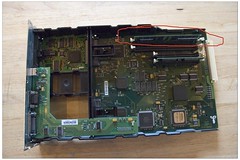
Bookmarks, while easy to use, can rapidly fall prey to idiosyncratic folder taxonomy. I’ve personally got 92 different folder categories under my bookmarks, and over 1100 favourites saved going down at least 4 levels.
Ouch.
The flow of email coming at you can be partially tamed (for retention and relocation purposes at least) through use of a full text search system running on your desktop such as Microsoft’s freebie Windows Search add-on.
My Desktop PC currently has almost 20 years of files and emails indexed this way via Windows Search.
An added benefit is that Windows Search will recognise sub-types of files and (providing you’ve used an appropriately keyworded bookmark name) enable you to search through your bookmarks as well, along with Office documents and even external network drives.
Saving e-book documents for later reference
On something like the Kindle you can ‘clip’ individual articles that you read to save for later.
However the Kindle saves them into a single text file which can be searched only very clusmily on the Kindle itself using the Kindle’s built-in keyboard. You can periodically export it as a text file using Calibre and save it to your desktop where it will be picked up by Windows Search but as a single very large file on your Desktop PC it is not very useful for search purposes.
You can also use Calibre to automatically (say once a week) extract the full text of all recent articles in your ReadItLater list and load to any E-Reader.
Despite preferring the E-ink display of the Kindle over the backlit screen of say an iPad, one of the drawbacks of the Kindle is that if you see a link on the Kindle which you would like to read later you cannot easily add it to your favourite social bookmarking service, and neither can you bookmark a current article so it becomes part of your personal searchable archive (see below).
In the medium term it’s likely therefore that I will give up using the Kindle for anything but books unless it starts to support this sort of functionality.
Build your own Google Custom Search Engine from your favourite social bookmarking service
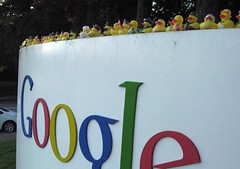
To be able to search the full text of articles that you previously read and bookmarked there is another way to do it aside from saving the full-text of all web pages you read to your Desktop.
Essentially you export your entire ReadItLater bookmark archive and saved Desktop bookmarks and load them into a free personal Google Custom Search Engine (although you may not want the full-text of a lot of your Desktop bookmarks as they will often point to pages like your online banking application).
A reasonably straightforward process for creating a Google Custom Search Engine from your RIL bookmarks is described here (a 20 minute process to complete assuming a good working knowledge of say Microsoft Office).
Even better, by registering for the RIL Digest service (which produces a single web page with a magazine style layout of all your recent bookmarks) you can point your Google CSE at the Digest and it will automatically crawl and index all your future bookmarks.
You now have a cloud-based ‘memory‘ which learns as you read articles on the web. Drivelry’s memory is here.
This article filed under the following 'Interest' categories (click category for more) Cliche watch, Kewl, Reviews
Article posted by @Drivelry on November 27, 2010
Filed under topics (click for more articles on that topic): curation, Google CSE, kindle, ReadItLater, Twitter